Your new @ccessOnline Banking and @ccessMobile Banking experience is here! Please log in with your current username and password. You may need to delete, then re-install our mobile app on your phone in order to get the updated version.
Our new and improved Online and Mobile Banking service is now live and ready to use. Review the FAQ below for login details and other important information.
Having trouble accessing Online or Mobile Banking? Here are some troubleshooting tips that might help: Troubleshooting Tips
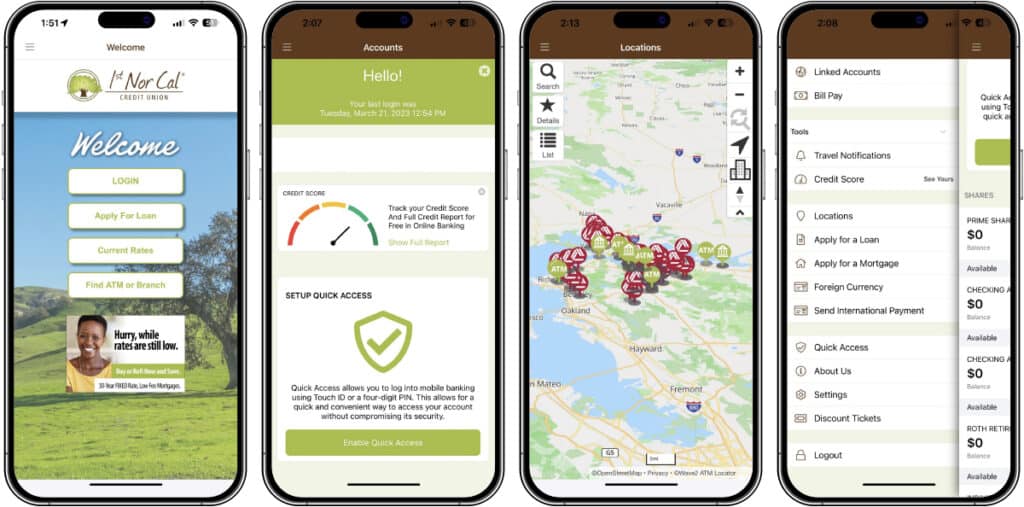
Frequently Asked Questions
We have worked hard to ensure our conversion to the new platform will be a simple process for all members. We have anticipated that some of you may have questions… for your convenience, we have provided answers to the most common questions below. You may also call us at (888) 387-8632, or visit any branch office during normal branch hours to learn more.
» Why did you update the @ccessOnline Banking and @ccessMobile Banking platform?
1st Nor Cal Credit Union is committed to delivering an exceptional digital banking experience for our members. This upgrade allows us to continue developing the modern and robust self-service tools you need to quickly and easily manage your finances today and in the future. @ccessOnline Banking and @ccessMobile Banking will continue to be a free services available to all 1st Nor Cal members.
» Will I need to re-enroll in @ccessOnline Banking?
Current 1st Nor Cal @ccessOnline Banking and @ccessMobile Banking users will not need to re-register or re-enroll. Instead, you will login with your current/existing @ccessOnline Banking username and password.
» Will my login credentials remain the same?
Yes, your username and password for @ccessOnline Banking and @ccessMobile Banking will remain the same. However, once you log in to the new platform, you may wish to manually update your password to ensure it meets our current/anticipated security protocols.
» How do I access the new @ccessOnline Banking or @ccessMobile Banking App?
Login for @ccessOnline Banking is on the home page of our website. The new @ccessMobile Banking app will be available for download from App Store and Google Play. Once it is available, follow the prompts to install the app. Users must be registered for @ccessOnline Banking before they will be able to log in to use the @ccessMobile Banking app. Click here for more information and for links to our mobile banking app.
» Will I need to re-download the @ccessMobile Banking app?
Yes, you will need to have the newest version of our app once the upgrade is complete. Apple users will need to “update” their mobile app to access their accounts after the upgrade. Android users will need to “download” the new app. The current app version will no longer work. You may need to delete and reinstall the app if you are seeing the old app login screen and/or getting a server connectivity error.
» Will I still be able to use biometrics to login to my @ccessMobile Banking app?
Biometrics will not be available the first time you log into the new app. Once you login the first time, you will then be able to enroll in fingerprint or facial recognition through the new platform.
» What should I do if I have questions?
If you have questions, please call us at (888) 387-8632.
If you are having trouble accessing the new system, here are a few things you can try. If these do not work, please feel free to call us at (888) 387-8632.
- For @ccessMobile Banking users, make sure you have upgraded to the new app. Apple users will need to “update” their mobile app to access their accounts after the upgrade. Android users will need to “download” and install the new app. The current app version will no longer work. You may need to delete and reinstall the app if you are seeing the old app login screen and/or getting a server connectivity error. The new @ccessMobile Banking app is available for download from App Store and Google Play. Follow the prompts to install the app. Users must be registered for @ccessOnline Banking before they will be able to log in to use the @ccessMobile Banking app. Click here for more information and for links to our mobile banking app.
- For @ccessMobile Banking users, Try turning off your mobile device for 1 minute and then restarting. Confirm you have the updated app installed. Apple users should be able to simply “update” the app. Android users will have to “download” and install the new app.
- For @ccessMobile Banking users, You may need to manually “delete” the app from your mobile device and then do a fresh install of the new app. Click here for more information and for links to our mobile banking app.
- For @ccessOnline Home Banking and @ccessMobile Banking users, if none of the suggestions above have been successful, please navigate to the login page on our website or click to open the app on your mobile device, then click “new user”. Follow the prompts to enter your account number and the last 4 digits of your social security number. Then follow the prompts to create a new user account.
- Attention Members using 3rd Party Aggregators (Mint, Quicken, etc.), our system conversion technical team is aware of reported issues related to this functionality and are working to address the issues.
- Mac/iOS users – Having trouble viewing eStatements? Please try the following steps. Then if still unable to view feel free to contact us for more assistance.
- Steps for Online Banking (Safari browser):
1. Open Safari > Preferences/Settings (or Command key and comma) > Privacy > Prevent Cross-Site Tracking - Steps for Mobile (Safari browser in iOS):
1. Go to Settings
2. Click on Safari
3. Privacy & Security
4. Turn the toggle ‘Prevent Cross Site Tracking’ to ‘Off’
- Steps for Online Banking (Safari browser):
If you are still having trouble accessing the new system, please feel free to call us at (888) 387-8632.
