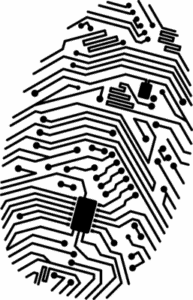 Every year, the first Thursday of May (this year it was on May 4th) is considered to be World National Password Day, an unofficial holiday started by Intel back in 2014. The idea is to bring awareness to the importance of not reusing the same password for everything and convince people to change their passwords more often. It’s no secret that entering passwords has become part of our daily routine, but this is not an excuse for using the same password over and over again. Is the lock on your door the same one that’s on your car? Nope! For the same reason, you shouldn’t use the same password for Facebook, Twitter, and Instagram. If someone guesses your password correctly, they can post and share whatever they want on all of your accounts. Sure, you can take the post down later, but can you erase the fact that people that saw the post? So, what should you do?
Every year, the first Thursday of May (this year it was on May 4th) is considered to be World National Password Day, an unofficial holiday started by Intel back in 2014. The idea is to bring awareness to the importance of not reusing the same password for everything and convince people to change their passwords more often. It’s no secret that entering passwords has become part of our daily routine, but this is not an excuse for using the same password over and over again. Is the lock on your door the same one that’s on your car? Nope! For the same reason, you shouldn’t use the same password for Facebook, Twitter, and Instagram. If someone guesses your password correctly, they can post and share whatever they want on all of your accounts. Sure, you can take the post down later, but can you erase the fact that people that saw the post? So, what should you do?
Here are some useful tips:
- Use two-factor authentication/fingerprint readerTwo-factor authentication, aka two-step authentication, is the simplest way to secure your account. Every time you or someone else tries to sign into an account, say Google, you will receive a text message with a six digit code. Enter the same code into the log in screen and you’re all set to go. The account will know that it’s truly you and will let you in. No more chinny chin chins!
Some apps, like our @ccessMobile App for iPhone and iPad, have Touch ID, the option to ask for your fingerprint to sign into the app. It still requires you to log in as you normally would to set up the fingerprint login, but after that, you can use your fingerprint to sign in as much as your heart desires. For those concerned about privacy, your fingerprint is not uploaded to anything, period. It’s kept locally on your phone where it’s safe from cyber hackers.
- Use a Password ManagerThey’re out there to help you stay safe. Use them! Most of them are free, but some require a paid membership. Do some research before choosing your password manager though because it is time consuming having to re-enter all of your login information again if you switch. Most password managers offer to create random passwords, which are recommended since the password they generate is better than any password you would have been able to think of. Best of all, they’ll remember what the password was and will even offer to type it in for you if you have the app installed.
Perhaps a day will come when we’ll be able to get into our accounts using a blood sample. But until then, the wisest thing to do is ask yourself if you really need an account for that site. The more accounts that are out there, the harder it is to protect yourself. Best of luck this month!
Luis Dominguez
Student Social Media Intern
1st Nor Cal Credit Union
